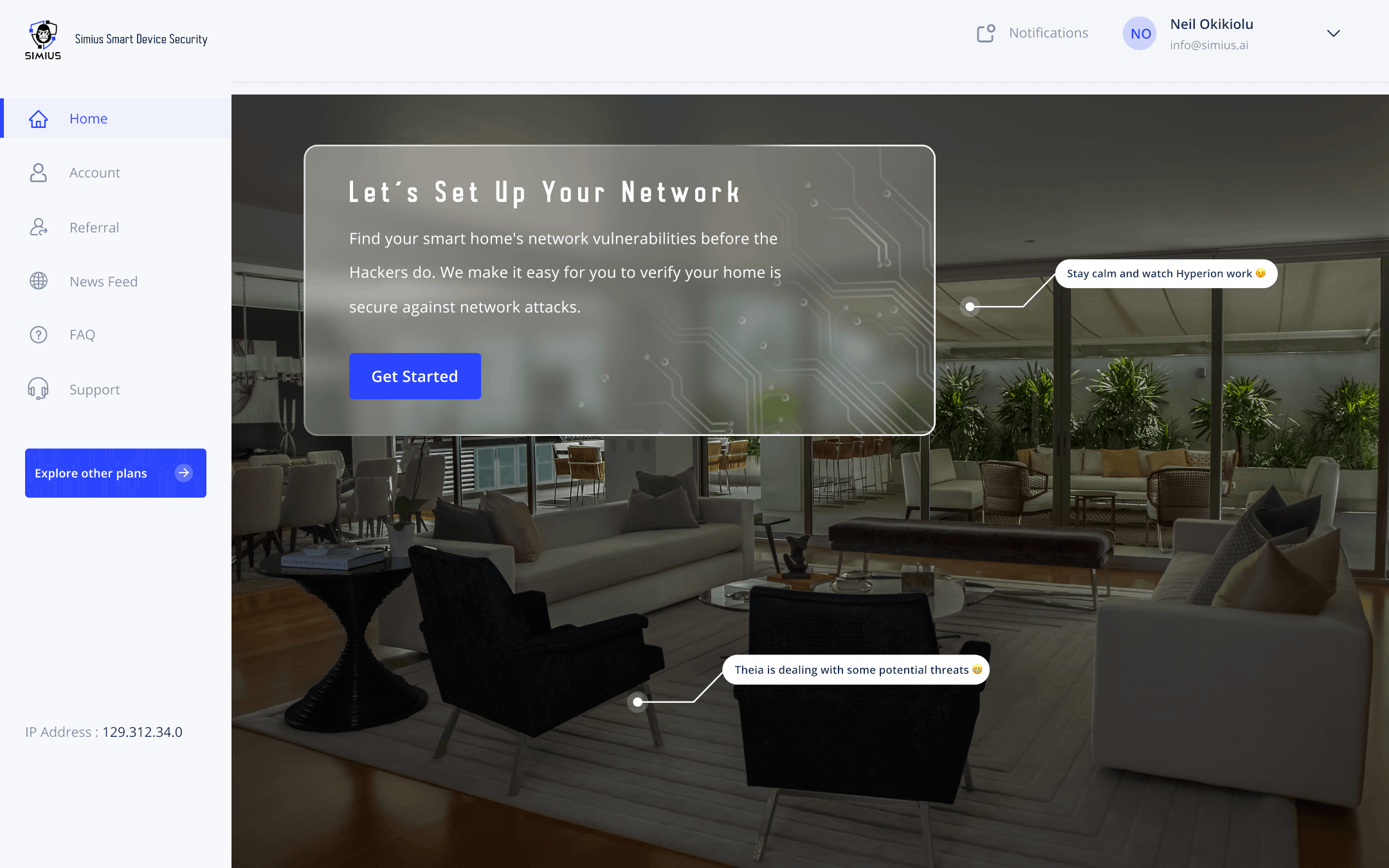Table of contents
As easy as it is for someone to hack, it’s a bit harder to know when you’re the one being battered. Here’s how to check if your webcam is hacked.
Check your Webcam Light

Checking the built-in light of your webcam may seem very obvious, but we tend to ignore the most obvious things around us.
If your light turns on even when you are not using your webcam, there’s a chance that your webcam is being hacked. However, another application running on your computer may have turned on the light, so ensure that all other applications are closed.
However, just because your webcam light isn’t turned on doesn’t mean your webcam hasn’t been hacked. Sometimes, hackers can deactivate your light. Do not forget, that sometimes it’s possible to turn off your webcam light in your device or system settings.
Check Outgoing Network Usage

Another way to find out if your webcam has been compromised is to check outgoing network usage.
Under normal circumstances, your incoming network usage should be large, and outgoing should be very small. This is because as a normal internet user, you are consuming content.
However, if your webcam has been hacked, it will be transmitting data back to the hackers and luckily (or unluckily), video data is large. Because of this, your outgoing network usage will much more than it is meant to be.
Most modern PC and mobile operating systems have places where you can view your network usage. It is always a good idea to be continuously monitoring these metrics. You don’t want to be the person whose private moments are being sold on the dark web.
Run a Security Scan

The best way is to run a vulnerability scan on all your network devices to check if they are infected, you can recognize viruses and other security threats fast.
There are many vulnerability scanning tools out there but unfortunately, most are very difficult to set up and use. This is because they are targeted towards network professionals.
In addition, you must be proactive and run these scans continuously as new threats are always being developed. Think about it like this, you don’t just go to the doctor once in your life for a check-up.
This is where Simius comes in, we developed Simius to allow regular people to take advantage of powerful security tools without needing to be technically savvy. Simius scans your home network and looks for vulnerabilities.
Simius doesn’t just do this once, it does this at regular intervals so you can be assured in knowing you will discover any vulnerabilities before hackers do.
Summary
In some cases, you’ve probably had that feeling you’re being watched or monitored — even if it’s just you and your webcam.
That’s why it’s smart to know about your home network’s security and one of the best ways to learn is by clicking on the links below.
Sometimes it’s enjoyable to be alone.